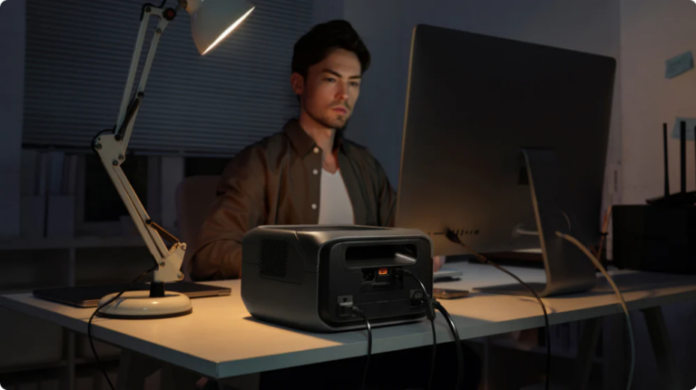Table of Contents
If you’re looking to take your productivity to the next level, you’ve come to the right spot. If your job or hobbies involve spending time on the computer or other devices, you may not even know what you’re missing by not using a Thunderbolt port.
These ports, similar to traditional USB-C ports, are far more advanced and offer a glimpse into the future of technology. These ports are designed with speed and practicality in mind, making them a great tool for those who spend a lot of time online.
If you’re ready to see how these ports can improve your productivity, let’s get started.
What is Thunderbolt 4?
Before diving into this unique port’s many features, let’s look at the most updated model: the Thunderbolt 4.
New and improved, this port offers more features and stronger performance than previous models. It’s designed with speed in mind and has made the data transfer of large files faster than ever before. This port is an excellent tool for those who have to transfer large files on a regular basis, though this is not its only use.
The Thunderbolt 4’s charging features are not only faster than before—they’re also safer. This newer model can charge and power external devices and supply power to docking stations and other portable devices like the EcoFlow RIVER 3 Series.
What’s New With Thunderbolt 4?
While this version still boasts all of the fantastic features of Thunderbolt 3, users will notice that certain upgrades have been made. Most notably, Thunderbolt 4 offers stronger performance overall and more uses with universal compatibility.
That said, there are some strict requirements for using these ports to their full potential, so be sure to pay attention to how you intend to use them and which devices may be most compatible.

What are The Benefits of Thunderbolt 4?
- Flexibility: With this port, you will only ever have to use one cable. This simple solution makes it one of the most flexible and easy to use across many devices.
- Bandwidth: If you consistently find yourself multitasking while on the computer, the Thunderbolt 4 is there to assist you. Data transfer through this device is faster than ever before and allows you to do multiple things at once without running into slow transfer speeds.
- Connectivity: This port makes it easy to connect to multiple devices using a single cable, making it a great feature for professionals, gamers, or other frequent users of portable devices.
Thunderbolt 3 vs Thunderbolt 4
Both ports offer many of the same features, though it is clear that many advancements have been made in the newer model. While the Thunderbolt 3 could support 1x 4K or 1x 5K displays, the new and improved port can support 2x 4K or 1x 8K.
The newer model has also increased the minimal speed, making it even faster than what was once considered to be top-of-the-line with the Thunderbolt 3.
Thunderbolt 4 also boasts a new sense of security for users. DMA protection is now a requirement, making it harder for hackers to cause issues for those using the port to transfer important data.
How Is a Thunderbolt Port Different From USB Type-C Ports?
To the untrained eye, these ports may look relatively similar. After all, they do serve a similar purpose and can be found on many of the same devices. When looking to differentiate a Thunderbolt port from other USB type-C ports, there is one specific indicator to look for—a lightning bolt.
While not all devices will have this indicator, it’s used to show users that the port has elevated features compared to a normal, universal port.
So, in short, the ports themselves are not visibly different, and they’re compatible with the same charging cables. The differences can be seen through the higher level of performance offered by the Thunderbolt port.
What Types of Devices Can You Connect to a Thunderbolt Port?
- Thunderbolt devices: Thunderbolt docking stations are compatible with these ports and can be used to connect to multiple devices at once, expanding the connectivity of the singular port.
- External monitors: Whether you wish to add an additional 4K monitor or upgrade to an 8K monitor, this port can help to make it happen. This port can supply the needed output to power these high-resolution screens without any issues.
- Storage: You can connect external hard drives to the port to transfer data. This is a great option for professionals who regularly have to transfer large files for their work.
Common Thunderbolt Port Uses
- Thunderbolt Docking Stations: Docking stations help to expand the overall usage of the Thunderbolt port. These stations can spread the power supply across numerous devices simultaneously—and all you need is a single cable to do so.
- Gaming: For those who regularly play video games, the Thunderbolt port offers many benefits. This port enhances gameplay by helping to supply fast network connectivity, real-time streaming without connection issues, and faster download times. For a more enjoyable user experience, gamers should absolutely consider investing in a device equipped with a Thunderbolt port.
- Charging: The Thunderbolt port is a great way to charge external devices such as portable chargers or power stations. You can use the port to supply power to items like the EcoFlow RIVER 2 Series Solar Generator for use on the go. With the EcoFlow RIVER 2 + 110W Solar Panel, you can extend the lifespan of your charging capabilities even if you plan to travel off-grid.
Frequently Asked Questions
If you need a device to facilitate speedy data transfer, a Thunderbolt port may be just the thing you need. This port can help you transfer larger files much faster than if you were to opt for a lesser cable option.
Depending on your needs, there are many different ways to use a Thunderbolt port. If you’re using two or more high-resolution monitors for your home or office, these ports can help connect them without the need for additional adapters.
Final Thoughts
While not everyone may necessarily need to use a Thunderbolt port, those who would benefit from its many outstanding features should strongly consider using it.
These powerful ports are great tools for any online job, creative project, or even game that requires a high level of data output. Whether you are looking for a port with fast-charging capabilities or want to explore speedy data transfer options, the Thunderbolt port does it all.
Interested in learning about other fast-charging power options? The EcoFlow RAPID Power Bank is an excellent portable charger that is easy to take on the go.