Table of Contents
Extreme weather events like wildfires and hurricanes, the outdated electricity grid, and inaccessibility to sustainable energy…We have seen more and more power outages in recent years and struggled through many troubles they brought to our daily life. “Emergency backup power” and “home power security” has become most Americans’ top concerns.
To secure a power supply and protect your family in the darkest era, a generator transfer switch is essential.
This blog post will walk you through the commonly asked questions about transfer switches and give you a clear idea of what we offer in the EcoFlow Home Backup Solution.
What is a transfer switch?
When a blackout strikes your home, all you need is to switch seamlessly from grid power to a reliable energy backup—a standby generator or a portable generator. That’s where a generator transfer switch comes into play.
A transfer switch is hard-wired to your breaker box and often installed next to it. It allows for a trouble-free transition between your backup generator and the mains. By ensuring that only one power source is applied at a time, an automatic / manual transfer switch safeguards your electronics from back-feeding and other potential damage. It’s a backup necessity that keeps your home or business running smoothly and safely during emergencies.
Why do I need a generator transfer switch?
To power your critical circuits and expand your access to electricity.
In the case of power failure, you can charge up your essential appliances by tapping a portable power station. Take EcoFlow DELTA Pro, our power station designed for emergency backup, as an example. It has 15 outlets for 15 individual devices. However, your home electricity system can’t get a share of that.
Picture this: In the thick darkness, you need your laundry done in the basement while keeping SpongeBob playing for your kids. How can the one and only EcoFlow DELTA Pro power up wired lights, the washing machine in the basement, AND the TV in your living space?
With a generator transfer switch.
An EcoFlow manual transfer switch lets you power up to six home circuits, eliminating the physical limitation of the battery unit while allowing for the same total output.
Interlock vs transfer switch: What’s right for you?
Now that you understand the importance of transfer switches, let’s explore the three types available:
Manual transfer switch, automatic transfer switch, and breaker interlock.
Manual Transfer Switch
The most economical option that’s compatible with most portable generators, such as our EcoFlow DELTA Pro and EcoFlow DELTA Max, the big brothers of the EcoFlow family. When the grid is down, these transfer switches require you to manually flip the toggles to change from grid power to generator power.
Automatic Transfer Switch
They detect power outages and automatically switch from grid to generator power. Though often pricier than their manual counterparts, they are ideal as a home generator transfer switch, offering more convenience and taking care of your home even when you’re away.
Breaker Interlock
These interlocks are installed on the main breaker panel to prevent the simultaneous use of two power sources, while a transfer switch is for changing from one power source to another. The main purposes of the two are very different. If you have an EcoFlow transfer switch installed, there’s no need for an interlock.
What EcoFlow products come with a generator transfer switch?
Three kits of EcoFlow Home Backup Power Solution
| Starter Kit | Advanced Kit | Smart Control Kit |
| – EcoFlow DELTA Pro – Transfer Switch (306A1) – Generator Adapter Cord TT-30P to L5-30R | – EcoFlow DELTA Pro × 2 – Double Voltage Hub – Transfer Switch (306A) – EcoFlow NEMA L14-30R TO L14-30P Generator Cord | – EcoFlow DELTA Pro(s) – EcoFlow Smart Home Panel (with a built-in automatic transfer switch) |
What types of transfer switches does EcoFlow offer?
Manual transfer switch for portable generator
The EcoFlow Home Backup Kit includes a Reliance Controls Pro Tran® 2 Series 30-Amp, 6-Circuit Manual Transfer Switch with an L14-30/L5-30 power inlet and wattmeters.
| Transfer switch 306A1 | Transfer switch 306A |
| For connecting with one EcoFlow DELTA Pro or EcoFlow DELTA Max | For connecting with two EcoFlow DELTA Pro and a Double Voltage Hub |
| Includes color-coded wattmeters and an L5-30 power inlet | Includes color-coded wattmeters and an L14-30 power inlet |
| Completely pre-wired for easy installation | |
| Eliminates the dangers associated with back-feeding | |
| Cover included to protect toggle switches and circuit breakers | |
| Metal cabinet, designed for indoor use (including garages) | |
| cULus* 1008 Listed *cULus indicates that the product has been tested to meet the safety standards of Canada and the United States by Underwriters Laboratories. | |
| Suitable for use with any UL listed 1” interchangeable circuit breaker | |
Automatic transfer switch
Our customizable EcoFlow Home Backup Solution provides an automatic transfer switch built into the EcoFlow Smart Home Panel, coupled with up to two EcoFlow DELTA Pro, solar panels of your choice, and EcoFlow DELTA Pro Extra Batteries or a Smart Generator.
This system ensures uninterrupted power for up to 10 home circuits with a mere 20-ms switchover and gives you a potential 240V, 7200W output, and 25kWh of capacity. That’s solid to power pretty much anything in your home, securing days of power during blackouts.
How are they different?
Manual transfer switch
- In terms of installation, it takes no effort to find a qualified electrician for the job, as our 30 amp transfer switch is pre-wired and comes with comprehensive, detailed instructions from ProTran.
- Backs up up to 6 home circuits and requires manual operation.
EcoFlow Smart Home Panel (equipped with an automatic 10 circuit transfer switch)
- Involves a greater deal of complexity in installation, which might hinder locating a certified, experienced electrician who’s up for it.
- Backs up up to 10 circuits with a nearly unnoticeable 20-ms automatic switchover, qualified for EPS—Emergency Power Supply.
- The major difference is that EcoFlow Smart Home Panel enables intelligent control and a statistical overview of the connected home circuits. You can learn your energy consumption habits and fine-tune the settings to optimize home backup or bill savings. There are even custom options to schedule your energy use based on your daily routines. All done on your phone.
How to install a transfer switch? Can I install it by myself?
Leave it to the pros
Installing a generator transfer switch is all about working with high-voltage electrical wiring. It might seem like a piece of cake in the hands of a professional, but in fact, it’s perilous. DIYing exposes you to the risk of electrocution and fire hazards, putting you and your home in grave danger.
When it comes to electrical installations, permits and inspections are often required to comply with safety standards. Professional electricians can handle all the necessary paperwork and ensure that the wiring and grounding of your generator transfer switch are up to code.
So, hire a licensed electrician.
What you need to do when installing a generator transfer switch
Make a judgment call on what circuits you’d like to keep running when the power cuts out. If you’re going for one of our manual transfer switches, you can choose up to six circuits, including lights, a Wi-Fi router, a fridge, a garage door opener, and some other essential electronics. If EcoFlow Smart Home Panel is what you’re opting for, the number goes up to ten.
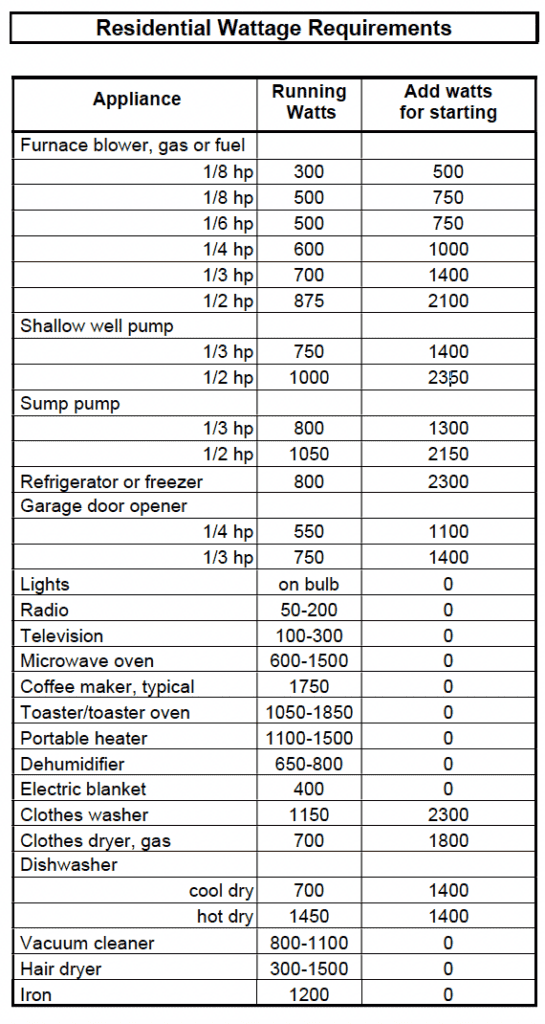
Note: The residential wattage requirement chart of this manual may be used as a guide, but actual appliance wattages may vary.
How to Install EcoFlow Transfer Switch for Delta Pro?
Here are expert tips for installing EcoFlow Transfer Switch for EcoFlow DELTA Pro:
How can I set up the EcoFlow home backup system after the transfer switch is installed?
Once a generator transfer switch is installed, the rest of the setup is pretty straightforward.
Set up the Starter Kit
Step 1: Plug one end of the generator cord into EcoFlow DELTA Pro’s 30Amp AC outlet.
Step 2: Plug the other end of that generator cord into the transfer switch’s power inlet.
Set up the Advanced Kit

Step 1: Connect the Double Voltage Hub to two EcoFlow DELTA Pros.
Step 2: Plug one end of the generator cord into the NEMA L14-30 port of the Double Voltage Hub.
Step 3: Plug the other end of that generator cord into the transfer switch’s power inlet.
EcoFlow Smart Home Panel installation
Tutorial video: https://www.youtube.com/watch?v=1WKt8I4vL3k
How to turn on/off the EcoFlow home backup system?
Start the Starter Kit
Step 1: Turn on EcoFlow DELTA Pro / EcoFlow DELTA Max, and then its AC switch.
Step 2: Flip the toggle switches on the transfer switch panel from LINE to GEN. Be careful not to exceed the maximum output of your power station.
Start the Advanced Kit
Step 1: Turn on both your EcoFlow DELTA Pros and their AC switch, and then the Double Voltage Hub.
Step 2: Flip the toggle switches on the transfer switch panel from LINE to GEN. Be careful not to exceed the maximum output of your power stations.
Turn off the Starter/Advanced Kit
When utility power is back on, turn off your power stations first and flip the switches on the transfer switch from GEN to LINE. Next, turn on the circuits in your breaker box and get your home on mains again.
How to use EcoFlow Smart Home Panel
Tutorial video
