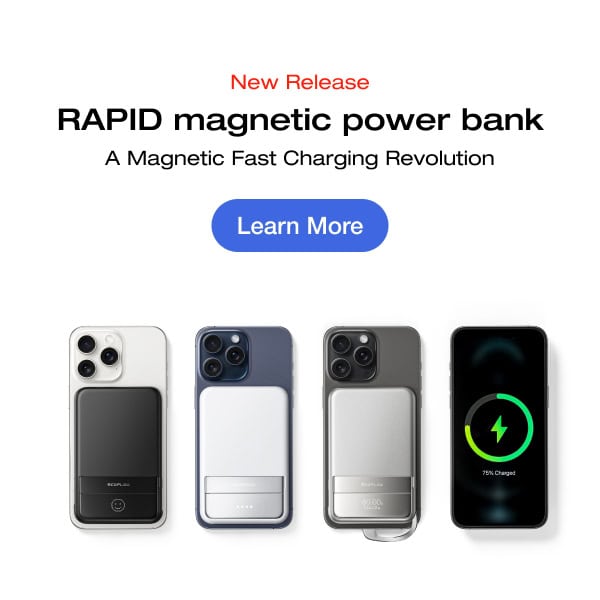Table of Contents
Running out of battery power on your laptop can be a significant setback, especially if you’re without your charger and have work or essential tasks to complete. Whether you’re a digital nomad, tech enthusiast, or remote worker, knowing alternative ways to power your laptop can be a lifesaver when you find yourself in a pinch.
Discover several creative ways to charge your laptop when you don’t have its original charger so you’re always in power.
Laptop Charging Basics
To understand how laptops charge, it’s essential to know the role of the charging port and the charger itself. A computer requires DC energy to charge, but wall outlets provide AC energy. That’s where the charger comes in.
Typically, a laptop charger converts AC power from a wall outlet into DC power that the laptop can use. It plugs into the wall on one end and the laptop’s charging port on the other, converting the energy along the way to be successfully used to recharge the battery. The charging port on your computer is designed to accept this DC power and direct it to the battery.
Is It Possible to Charge a Laptop Without a Charger?
Charging a laptop without its original charger is possible, but you’ll have to get a bit creative with your resources. The key is identifying alternative power sources and methods to safely transfer power to your laptop’s battery. Without these two things, you’ll have no way of getting power to your computer.
Luckily, several options exist to keep your laptop running even if you’ve forgotten your charger at home or need power while camping.
7 Ways To Charge a Laptop Without a Charger
If you have a low (or dead) laptop battery without a charger on hand, you may still find a way to give it power if you have different resources available. Do you have a car, smartphone charger, HDMI cable, or portable power station? You’re in luck. Here’s how you can leverage these items to charge your portable computer.
Using an HDMI
An HDMI cable can be a surprising but effective method to charge your laptop in certain situations. While HDMI ports are primarily used for video and audio transfer, some laptops can receive power through them when connected to compatible devices.
Check your laptop manufacturer’s guidance to learn whether this is a viable route for you to take, as not all laptop models are compatible. Note that this method is often slower and less efficient than traditional charging, but if it’s your only option, it will get the job done over time.
Using a Portable Power Station
A portable power station, like the EcoFlow RIVER 2 Series Portable Power Stations (for smaller, personal electronics) or the EcoFlow DELTA Series Portable Power Stations (more robust output for larger devices and appliances), can be a powerful and versatile tool for charging your laptop.
These devices store significant energy and can recharge various electronic gadgets, including laptops. For example, the EcoFlow RIVER 2 has a 256Wh capacity, perfect for one-off charges as needed, while the EcoFlow DELTA 2 offers a larger 1024Wh capacity if you need more power per charge.
Car Charger
A car charger can be incredibly handy for those on the move. Many car chargers are designed to work with laptops and can convert your car’s power output into something your computer can use. All you need is a healthy car battery and a bit of gas in the tank. Plug the car charger into your vehicle’s cigarette lighter or power outlet, connect it to your laptop, and keep working even while travelling.
Smartphone Charger
Sometimes, you can use a USB-C smartphone charger to juice up your laptop. Not all laptops support USB-C charging, so ensure your device is compatible. Unfortunately, USB-A chargers won’t work this way. This method is helpful if you already have a high-wattage USB-C charger for your phone or tablet. Use it as you would to charge your phone, but plug it into your portable computer instead.
Universal Adapters
Universal laptop chargers come with multiple interchangeable tips to fit various laptop models. They are designed to work with different voltage and current requirements, making them versatile alternatives to your original charger.
If you often find yourself without the charger you need, consider investing in a universal adapter to avoid further issues. All you have to do is match your laptop’s tip and voltage settings and plug it into a power source like a wall outlet.
External Battery Charger
An external battery charger provides a direct way to charge your laptop’s battery outside of the computer. If your model allows, remove the battery from your laptop, connect it to the external charger, and plug the charger into a power source. Once the battery is fully charged, reinsert it into your computer and get back to work!
Phone or Tablet
If your laptop supports USB-C charging, using a phone or tablet as an intermediary power source can also be an option. While this method is not highly efficient and can drain your phone or tablet battery quickly, it’s a viable short-term solution for emergencies. But, if your laptop’s power level is more important than your phone’s in the situation you find yourself in, it’s worth trying.
Frequently Asked Questions
Yes, you can charge a laptop with a USB if it supports USB-C Power Delivery. This feature allows high-wattage power transfer, allowing devices like smartphones, tablets, and even some laptops to charge each other. Note that traditional USB-A ports do not provide sufficient power for charging laptops.
While some laptops may receive power through HDMI, there are better methods than this due to inefficiencies and potential incompatibilities. HDMI is mainly designed for video and audio data transfer, not power delivery. However, if it’s your only option, it’s worth a try.
Final Thoughts
With the right tools, charging a laptop without its original charger is possible. These creative methods, from EcoFlow’s Portable Power Stations to universal adapters, ensure you’re never without power.