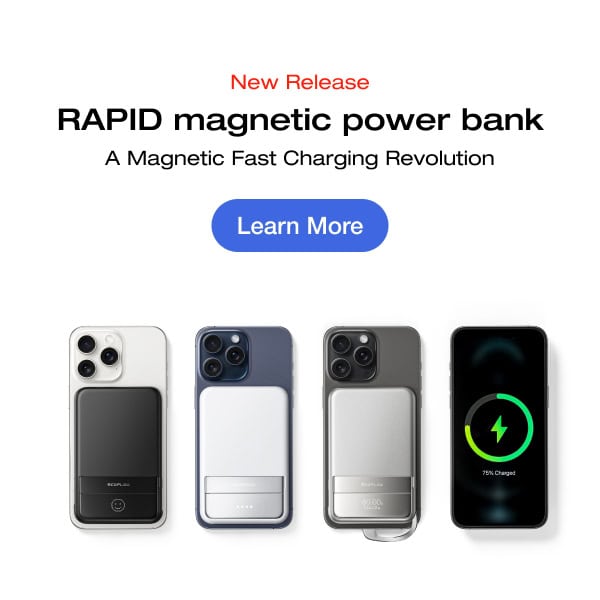Ever been in the middle of an important task when your laptop’s battery suddenly dies? Frustrating, right? Whether you’re working from a café, travelling, or simply nowhere near a plug socket, a laptop power bank can be a lifesaver. It keeps your laptop charged and ready to go, no matter where you are.
But with so many options out there, finding the right one can feel overwhelming. Don’t worry—we’ve got you covered! In this guide, we’ll walk you through the best laptop power banks in 2025, key factors to consider when choosing one, and some handy tips to help you make the most of your investment.
Why You Need a Laptop Power Bank
Whether you’re a student, a remote worker, a frequent traveller, or just someone who enjoys working from cafés, a laptop power bank can be a real lifesaver. Here’s why you need one:
- Power on the Go: Laptops are getting more powerful, but battery life hasn’t quite caught up. A power bank gives you extra hours of use when you’re away from a plug socket and want to charge laptop without charger adapter, whether you’re on a long flight, commuting, or working outdoors.
- Perfect for Remote Work & Travel: If you work remotely or travel frequently, you can’t always rely on finding a power source. A high-capacity power bank ensures you can work uninterrupted, no matter where you are—be it an airport, a train, or even a park.
- Backup Power for Emergencies: Power cuts, technical issues, or just forgetting your charger—these things happen. Having a laptop power bank means you’re always prepared, so you don’t have to stress about losing work or missing deadlines.
- Charge More Than Just Your Laptop: Most laptop power banks come with high capacity and multiple ports, so you can charge your phone, tablet, and other gadgets at the same time. It’s like carrying a portable power hub in your bag!
5 Best Laptop Power Banks in 2025
When choosing the best power bank for laptops, you want something that’s powerful, reliable, and easy to carry. Below, we’ve rounded up five of the best laptop power banks in 2025. Let’s take a closer look:
EcoFlow RAPID Magnetic Power Bank
If you’re looking for the best laptop battery charger that’s compact, powerful, and versatile, the EcoFlow RAPID Magnetic Power Bank is a top pick. With 10,000mAh capacity, it can give your 14-inch MacBook Air a boost for an extra 8 hours of power.
One of its standout features is the built-in 65W USB-C cable, which means you won’t need to fumble around for an extra cord when charging your laptop. If you’re always in a hurry, the flash 65W recharging feature lets you power up the bank itself from 0% to 70% in under 33 minutes—perfect for when you need to head out quickly.
Plus, with Qi2-certified 15W magnetic wireless charging, you can power up your devices effortlessly—just snap your iPhone 15 Pro on, and it’ll charge up to 50% in about 40 minutes. The built-in stand also makes it incredibly convenient for hands-free use, whether you’re watching videos, making calls, or working at a desk.
For those who love smart tech, the intelligent app control allows you to track charging speed, power output, and even extend battery life with a special “Healthy Charging Mode.” And if you ever misplace it, the embedded buzzer feature helps you locate your power bank instantly.

Key Specs:
- Capacity: 10,000mAh
- Ports:
- 1x USB-C built-in cable (input/output)
- 1x USB-C port (input/output)
- Max Charging Input/Output: 65W USB-C (PD3.0)
- Wireless Charging: Qi2 15W
- Built-in Stand: Supports upright and side-view modes
- Smart Digital Display & App Control: View charging speed, power levels, and activate “Healthy Charging Mode”
- Find Your Power Bank Feature: Embedded buzzer helps locate misplaced devices
Baseus Blade Power bank 20000mAh 100W
If you need serious power in a sleek design, the Baseus Blade Power Bank is an excellent choice. Despite its large 20,000mAh capacity, it’s impressively thin at just 0.7 inches thick, making it easy to slip into your bag.
With 100W fast charging, it can charge a MacBook Pro 16-inch to 50% in just 30 minutes. Plus, it has an LED status display that shows charging time, remaining battery, and fast-charging status. Built-in safety features protect against overheating, overcharging, and short circuits, ensuring a reliable and safe charging experience.
Key Specs:
- Capacity: 20,000mAh
- Ports:
- 2 x USB-C (100W output, 60W input)
- 2 x USB-A
- Max Charging Output: 100W
- Max Charging Input: 65W
- Smart LED Display: Shows charging status and remaining charging time
- Safety Features: BPSⅡ (Baseus Power Split) technology for heat and power protection
Lion Energy Eclipse Mag
If you’re looking for a versatile all-in-one charger, the Lion Energy Eclipse Mag is a fantastic choice. This 3-in-1 power bank offers wireless charging for your smartphone, earbuds, and smartwatch, plus USB ports for your laptop and other devices.
One of the standout features is its wireless magnetic adherence, ensuring your devices stay securely attached while charging. Plus, it’s approved for air travel, making it perfect for frequent flyers. With fast recharging in just 90 minutes, it’s designed for those who need a quick, reliable, and clutter-free charging solution.
Key Specs:
- Capacity: 27,000mAh (99.9Wh)
- Ports:
- 3 x Qi Wireless Charging Pads (10W / 5W / 2W)
- 2 x USB-A
- 1 x USB-C (PD 60W / 85W)
- Max Charging Output: 85W
- Warranty: 5 years
OmniCharge 20+ 20,000mAh
Capacity: 20,000 mAh
Ports: 1 DC in/out, 1 AC Output, 1 USB-C in/out, and 2 USB-A
Charging Output: 100W AC and DC, 60W USB-C PD
The OmniCharge 20+ is designed for those who need maximum flexibility and power on the go. With a built-in AC outlet, fast USB-C charging, and even wireless charging, it’s one of the most versatile power banks available. Whether you need to power a MacBook, DSLR camera, drone, or tablet, this power bank has you covered.
The real-time OLED display lets you monitor power usage, while intelligent charging ensures each device gets the optimal charge. With a high-capacity 20,000mAh battery, it provides multiple full charges for laptops, smartphones, and more.
Key Specs:
- Capacity: 20,000mAh
- Ports:
- 100W AC outlet
- 2 x USB-A
- 60W USB-C port
- Qi wireless charging pad
- Qi Wireless Charging
- OLED Display: Real-time power usage and battery status
- FAA Approved: Safe for air travel
Goal Zero Sherpa 100AC
If you’re an adventurer, remote worker, or creative professional, the Goal Zero Sherpa 100AC is built to handle tough environments while keeping your devices powered. With a rugged aluminum unibody design, this best power bank for gaming laptop is built to last and can handle everything from road trips to outdoor shoots.
The 100W AC inverter means you can plug in your laptop just like you would at home, while USB-C fast charging (100W max output) ensures your devices get charged quickly. It also includes 15W wireless charging, so you can keep your phone topped up without extra cables. The bright LCD display makes it easy to check battery life and charging status at a glance.
Key Specs:
- Capacity: 25,600mAh
- Ports:
- 100W AC plug outlet
- USB-C (100W max output, 60W input)
- 15W wireless charging pad
- Durable Design: Aluminum unibody construction for durability
- LCD Display: Easy-to-read power stats
What to Look for in a Laptop Power Bank
To help guide your choice, here’s a breakdown of what to look for in a laptop power bank to ensure you’re getting the best value and performance.
Battery Capacity
One of the most important factors is battery capacity, which is measured in mAh (milliampere-hours) or Wh (watt-hours). The higher the number, the more power it can store.
- 10,000mAh – 20,000mAh: Ideal for Ultrabook, tablets, and light users who need a quick top-up on the go.
- 20,000mAh – 30,000mAh: A great all-rounder, providing 1-2 full charges for most laptops.
- Over 30,000mAh: Best for heavy users, frequent travellers, or those who need multiple full charges without access to a power outlet.
If you need even more power for extended off-grid use, you may want to consider portable power station vs power bank. Laptop power banks are more lightweight and compact, usually under 100Wh (TSA-approved for flights).
Portable power stations, on the other hand, are much larger (ranging anywhere from 200Wh) and capable of powering multiple devices for extended periods. These are perfect for camping, van life, or backup power at home. They often include AC outlets and can be solar-charged, making them ideal for off-grid setups.
Power Output (W) and Charging Speed
Not all power banks can charge laptops—some only provide enough output for smartphones and tablets. Most modern laptops use USB-C Power Delivery (PD) for charging, so look for a power bank that supports:
- 45W – 65W Output: Suitable for lightweight laptops, Chromebooks, and Ultrabook.
- 80W – 100W Output: Required for more powerful laptops like MacBook Pros and gaming laptops.
- Over 100W Output: Necessary for high-performance workstations and professional use.
Port Selection
A good laptop power bank should have the right combination of ports to charge multiple devices at once, like when you want to charge laptop and phone while camping. Look for:
- USB-C PD (Power Delivery): The most important port for fast laptop charging.
- USB-A: Useful for charging phones, tablets, or accessories.
- AC Outlet (Optional): Some power banks feature a traditional plug socket, great for laptops that don’t charge via USB-C.
- Wireless Charging: A handy extra for charging your phone without cables.
Size & Weight
Power banks with higher capacity tend to be bigger and heavier, so it’s important to find the right balance between power and portability.
- Lightweight (under 500g): These portable power banks are good for casual users who need an emergency backup.
- Medium weight (500g – 1kg): Best for professionals and travellers who need regular recharges.
- Heavy (1kg+): Ideal for those who need long-lasting power, but less convenient for daily carry.
Safety Features
A high-quality power bank should include built-in safety protections to prevent damage to your devices. Look for features like:
- Overcharge & Overheat Protection: Prevents excessive heat buildup and battery damage.
- Short-Circuit Protection: Keeps your devices safe from unexpected electrical faults.
- Smart Power Management: Adjusts the charge flow to optimize battery health.
Tips to Maximise the Life of Your Laptop Power Bank
A good laptop power bank is an essential investment, so taking care of it properly will ensure it lasts longer and performs efficiently. Here are some simple but effective ways to keep your power bank in top condition:
Avoid Letting It Drain Completely
Regularly letting your power bank drop to 0% can reduce its lifespan. Try to keep it between 20% and 80% for optimal battery health.
Use the Right Charger and Cable
Always use a compatible charger with the correct wattage to recharge your power bank, like the EcoFlow RAPID 65W GaN Charger for the EcoFlow power bank. A higher or lower wattage than recommended can cause overheating or inefficient charging.
Low-quality charging cables can also cause slow charging and even damage your power bank. Use high-quality, certified cables for the best performance.

Keep It Cool
Heat is a battery’s worst enemy. Avoid leaving your power bank in direct sunlight, hot cars, or near heat sources, as excessive heat can degrade battery performance.
Store It Properly
If you’re not using your power bank for a while, store it in a cool, dry place with around 50% charge. This prevents deep discharge, which can damage the battery over time.
Use It Regularly
Batteries perform best when they’re used. Charge and discharge your power bank at least once a month to maintain battery health, even if you don’t need it often.
Keep It Clean
Dirt and debris can clog ports and reduce efficiency. Wipe your power bank with a dry cloth occasionally and use compressed air to clean ports if necessary.
Conclusion
Choosing the right laptop power bank can make a world of difference in ensuring you stay connected and productive on the go. By considering key factors like portability, capacity, and charging speed, you can find the best laptop power bank that suits your needs. Additionally, proper maintenance and usage practices will help maximize the lifespan of your power bank, ensuring it serves you reliably for years to come. Whether you’re working remotely, traveling, or facing power outages, the right power bank can be a game-changer.
FAQs
What is a good power bank for laptops?
A good power bank for laptops should have enough capacity, fast charging, and the right ports for your device. If you’re looking for a compact yet powerful option, the EcoFlow RAPID Magnetic Power Bank 10,000mAh is a great choice. It features a built-in 65W USB-C cable, Qi2 wireless charging, and fast recharging, making it perfect for work and travel. For example, it can give your 14-inch MacBook Air an extra 8 hours of power, keeping you productive wherever you go!
Is it good to use a power bank for a laptop?
Yes, using a power bank for a laptop is a great option, but not all portable chargers can handle laptop charging. Ensure the power bank is compatible with your laptop, offers sufficient power output (at least 45W), and meets your unique charging needs.
Is there a power bank that can charge a laptop?
Many high-capacity power banks are designed to charge laptops, including the EcoFlow RAPID Magnetic Power Bank 10,000mAh. With 65W USB-C PD charging, it’s perfect for topping up your laptop on the go. For example, if you have a 14-inch MacBook Air, this power bank can give you an extra 8 hours of power, so you can keep working, streaming, or browsing without worrying about your battery running out.
Is a 7,000mAh power bank good?
A 7,000mAh power bank is great for charging smartphones and small devices, but it’s not ideal for laptops. Most laptops have batteries ranging from 40Wh to 100Wh, which means a higher-capacity power bank (10,000mAh to 20,000mAh or more) is better suited for laptop charging.