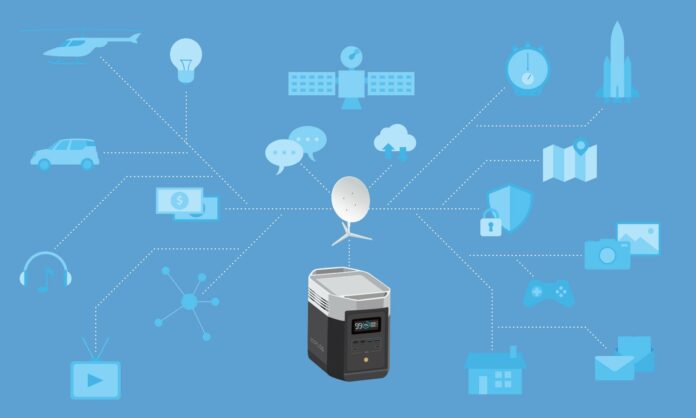Table of Contents
Starlink’s power consumption depends heavily on the model you have, your usage patterns, and environmental factors. Whether you’re using it for remote work, streaming, or as a backup for outages, understanding its energy requirements is essential to stay connected.
This article explores how Starlink’s energy needs vary, what affects its consumption, and how portable power stations can provide reliable and sustainable energy solutions for staying connected no matter where you are. Let’s get started!
How Much Power Does Starlink Use?
How much electricity it uses varies with the type of hardware you have and how long you need it to run. The standard Starlink dish and hardware typically consume 50-75 watts (W) during normal usage, although it may surge temporarily during booting or configuration.
When it’s turned on but not being actively used, its idle consumption drops to about 20W. If you need that in Amps, you can convert the units using Watts = Amps x Volts. The energy usage of a standard system running at 12V would be 4.2−6.25A. For comparison, the high-performance system typically consumes about twice as much electricity.
Here is a table of the different hardware systems and their average energy consumption when actively used and idle. Also included is a calculation of kWh used if they remain actively connected or idle for 24 hours.
| Starlink Standard Actuated | Starlink Standard & Enterprise | Starlink Mini | High Performance and Flat High Performance | |
| Average consumption when in use | 50 – 75W | 75 – 100W | 20 – 40W | 110 – 150W |
| All-day active usage in Wh (watts x 24 hours) | 1200 – 1800Wh | 1800 – 2400Wh | 480 – 960Wh | 2640 – 3600Wh |
| Idle consumption | 20W | 20W | 15W | 45W |
| All-day idle usage (24 hours) | 480Wh | 480Wh | 360Wh | 1080Wh |
What Affects the Power Consumption of Starlink?
Here are the main factors that will affect how much energy Starlink uses.
Network Activity
The activity on your network will significantly affect your energy consumption. Activity involves how long you are on the internet, the number of devices connected to the router, and how much data each device uses. For instance, streaming videos, playing video games, downloading large files, and making video calls will use the most data. The more devices, the longer the time, and the more data, the more energy your system needs.
Weather
A clear sky without any clouds or rain will allow your Starlink to perform better and need fewer reconnections to the satellites, leading to lower energy consumption. However, when the weather is cloudy or raining, this obstructs the line of sight, making the satellite work harder.
Physical Obstructions
Just like clouds or rain obstructing the line of sight, physical objects like hills, buildings, or trees in the way will also affect energy consumption because the dish needs to re-establish connections with the satellites, which uses more energy.

Can I Run Starlink Using Solar?
Yes, you can run Starlink using solar power. In addition to solar panels, you need an EcoFlow Portable Power Station, which contains batteries to store the solar energy you produce during the day. Then, you can use your system at night or during bad weather when your panels aren’t producing electricity.
Portable power stations have no trouble running Wi-Fi routers and can even be used as UPS battery backups for computers and sensitive electronics. It makes them the perfect way to use Starlink for off-grid homes, when the electricity goes out, or even when travelling so you can always stay connected.
How To Use Starlink With EcoFlow
If you are running a Mini while traveling, camping, or during electrical outages, you can connect it to the EcoFlow RIVER 2 Portable Power Station, which offers enough capacity to keep it running during active use for 8 hours. You can always recharge it with portable solar panels to keep it running longer.
If you have a standard system, you will want a more powerful option like the EcoFlow DELTA 3 (1500) with 1536Wh of capacity. That will run your standard system actively all day long and keep it idle all night. It even has enough energy to run most household appliances, but be sure to use solar panels to recharge during the day.
If you have a high-performance system, you will want an even larger capacity like the EcoFlow DELTA Pro 3. With its 4000W output, you can keep your high-performance system running for more than 24 hours during active use. Top it up with solar panels, and you will never have to worry about losing your connection.
Frequently Asked Questions
When Starlink is idle and not actively used, power consumption drops significantly compared to active use. When sleeping, it will use 15W for the mini, 20W for the standard, or 45W for those using high-performance hardware.
Final Thoughts
Starlink’s power consumption ranges from a low of 20W for the Mini to a high of 150W for those using high-performance systems. Factors like network activity, the number of connections, weather, and physical obstructions can all impact its energy draw. However, pairing your system with a portable power station ensures seamless connectivity from anywhere.
Whether you need a lightweight and highly portable option like the EcoFlow RIVER 2 Portable Power Station or a powerhouse like the EcoFlow DELTA Pro 3, these solar-compatible solutions can run your Starlink. That way, you can stay connected any time, no matter where you are.